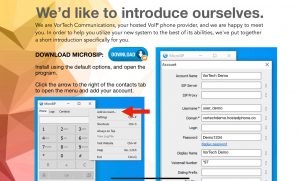Click the link on the provided setup sheet to download and install the MicroSIP program.
Follow the installation steps using the default options. When complete, click Finish, and the MicroSIP program will open.
To set up your account, click the arrow to the right of the contacts tab, and click add account.
Enter the information exactly as shown using the provided setup sheet. Once finished, click the Save button.
Your status will show at the bottom of the main window.
To temporarily disable the app, click the arrow at the right of the contacts tab, and uncheck the option “Make Active”. To re-enable the app, simply check this option again.